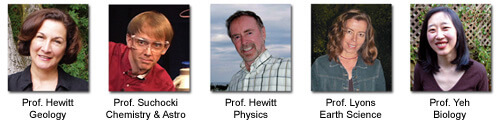How do I sign up?
Send us the class schedule of your course syllabus showing the chapter sections you aim to cover on what dates. The calendar dates of your major exams are also helpful. This will allow us to set up a customized Conceptual Academy course for you to review. We would then look forward to working with you closely so that your course runs smoothly with awesome results. Write to:
John@ConceptualAcademy.com.
What is Step 1 / Step 2 Learning?
Step 1 is where the student is first introduced to the content by way of reading (as per the textbook), watching or listening (as per lectures, live or online). Step 1 is passive. The student is absorbing information. Their mouths are typically shut while their eyes and ears remain open. Step 1 is an input process. The student gains a broad overview of what’s what, but not much more.
Step 2 is where the student tries to articulate what they think they learned from Step 1. In this, Step 2 is an output process. It’s active. It’s also much more difficult. If Step 1 is learning about different types of exercises at the gym, Step 2 is suiting up and actually breaking sweat doing those exercises. How does it feel? Typically, not very comfortable. Students will do all they can to avoid Step 2 learning. Homework is Step 2 learning. An exam is Step 2 learning. But Step 2 learning is ultimately important if the learning is to be deep and durable.
The textbook and Conceptual Academy are focused on Step 1 learning. We can also call this “content delivery”. Ideally, the time you spend with the students in class and during office visits has a focus on Step 2 learning. Likewise, the time students spend with each other in class and in study groups, also has a focus on Step 2 learning. They’re solving problems. They’re explaining ideas. We call this “content facilitation”. In practice, Step 1 and Step 2 learning are integrated. After reading a paragraph (Step 1) the student tries to ariculate (Step 2) what they just learned from that paragraph. Your class may start with a power lecture (Step 1) but conclude with a team-based learning activity (Step 2).
How Does Conceptual Academy Intgrate with our LMS?
Your Learning Management System (LMS), such as Blackboard or Canvas, is a vital component of any modern college course, serving primarily as a platform for daily online communication with students. Conceptual Academy, as a “content delivery system” plays quite a different role. From the instructors point of view, Conceptual Academy works in the background throughout the semester. As an instructor, you may log in on occasion to tweak the due dates or an FYI page. However, it’s only at the end of the semester that you’ll need to download the Conceptual Academy point totals, which you place into a spreadsheet for back up and for preparing a final score for each student. You then upload the scores as a single assignment within your LMS.
With Conceptual Academy I Should Still Be Giving Lectures?
Absolutely. Even when students have read the book and watched the video lectures before coming to class, what happens is this: What they just learned is NOT on the tips of their tongues. If you start class with a quick review (aka Power Lecture), then 1) They’ll benefit from hearing the same ideas once again but “live” and from your unique perspective, and 2) They’ll then be geared up to start on any learning activity you throw at them, such as team-based problem solving. How much you lecture will totally depend upon the nature of the material. In some cases, a full class lecture will be optimal. Fission and fusion is a good example. In other cases, such as with the transmutation of elements, a short 15 minute power lecture is all that’s needed before moving into a planned activity, such as our Practice Page worksheets.
With Conceptual Academy, you have the liberty of focusing primarily on the traditionally more difficult material. At the start of the semester, for example, let Conceptual Academy introduce your students to the methods of science, while during class your focus is placed on the more challenging ideas of conversion factors through 1) straight lectures and/or 2) activities.
Can I Pilot For a Semester?
Absolutely. Let us know your needs and we will accommodate. If you’re already finding our textbooks to be helpful, then there’s a strong chance that Conceptual Academy will be a perfect fit for taking your teaching to the next level. Unfortunately, Conceptual Academy has been and continues to be a very expensive endeavor in need of much financial support. If it is at all possible for your students to pay some amount of money for the services they receive, then please let us know what is reasonable for your situation. Our normal fees to help keep us sustainable are $30 per student per semester.
How Do the Quiz Due Dates Work?
Your Conceptual Academy syllabus is set up within Units. Each unit typically corresponds to one of your major exams. Within each unit are “Lessons”. Each lesson roughly corresponds to each of your classes or, perhaps, a week of classes. Each lesson has a date. That date is a due date. The student needs to answer all the reading and video quizzes of that lesson by midnight of that date to earn points for their correct answers. If it is after that date, then the student may get the question correct (as shown by a green check mark) but they may earn no points! This assumes you have the Quizzes tab setting to something like 1/0 (1 pt before the due date and 0 points after the due date. If you have it set to 1/1, then there is no issue here except for that the student can wait to the night before the final exam to earn points.
To change the lesson dates, sign into your instructor account. Click on the Course Admin tab and then click the “edit” link. You’ll be brought to a two-step process. It’s during the second step that you can change the dates. You do this for each class. (Note: please wait 10 seconds after clicking the update class button). Then after you have modified all the dates you want to modify, scroll downward to click the all-important “Update Syllabus” button.
Snow Dates and Sick Kids
Yes! Snow happens, floods too, as well as illnesses. Conceptual Academy is there as an added means to help keep the class moving forward, even when you or the student is home with a bad cold. Gesundheit.
How Do I
How Do I Modify My Conceptual Academy Course?
Sign into your instructor’s account. You’ll be brought to your profile page where you’ll be given a birds eye view of all you’re able to do as instructor. This includes modifying an FYI page (Go to the FYI Page Builder tab), change points per quiz question (Go to the Quizzes tab), and edit the course itself (Go to the Course Admin tab and click the “edit” link.) It’s within the Course Admin tab that you can also access your student’s point totals in the grade book (Grade Book link) and also modifiy the status of your students (Members link).
How Do I Download Conceptual Academy Grades?
Sign into your instructor’s account. You’ll be brought to your profile page where you’ll be given a birds eye view of all you’re able to do as instructor. Click on the “Course Admin” tab within which you’ll see a link to the grade book. The grade book has three tabs. You’ll likely want to open the “Point Total” tab. Scroll to the bottom and you’ll see a .csv button to export the grades. . . or you can just copy/paste the data from your browser window. Within a spreadsheet, you’ll tab, space, and/or comma delimit to get the data into columns. Work with the scores as you wish. For example, you might collate them to exam scores to create a scatter diagram, which is helpful for catching at-risk students.
How Do I Clone a Conceptual Academy Course?
Sign into your instructor’s account. You’ll be brought to your profile page where you’ll be given a birds eye view of all you’re able to do as instructor. Click on the “Course Admin” tab within which you’ll see a link for cloning. Click this link. The system will ask you for a new name and course ID, each of which must be unique to Conceptual Academy. We recommend starting with an abbreviation of your college name, such as FSCJ for Florida State College Jacksonville. All changes you’ve made to your course will be duplicated in your newly cloned course. All that’s different is a new name, course ID, and an empty roster waiting to be filled with a new batch of students. Cloning is useful for setting up additional sections within a single semester. First, get one section all set up as needed. Then clone that course for subsequent sections. This allows students from different sections to appear in different Conceptual Academy grade books. Cloning is primarily useful for getting ready for a subsequent semester. Please note: A course is unpublished 5 weeks after the last lesson date. If after the summer you find your course is no longer in your account, just contact us and we will re-publish it for you. Alternatively, you can set the last lesson of your course to a later date so that it doesn’t disappear over the summer or do the cloning before summer break.
How Do I Modify an FYI Page?
Sign into your instructor’s account. You’ll be brought to your profile page where you’ll be given a birds eye view of all you’re able to do as instructor. Click on the “FYI Page Builder” tab. You’ll then see a list of all your FYI pages. Click the “edit” link to modify a particular FYI page. It’s likely your FYI pages have already been pre-populated with study advice and documents. You can change them as you wish. The text window can be expanded: drag downward on the lower right corner. Please not the WYSIWYG editor is not a perfect WYSIWYG editor in term of paragraph formating. You may need to jump back into the editor to get the paragraphs looking perfect. In all cases, scroll down to the bottom to click the SAVE button after any change.
How Do I Change the Points Per Quiz Question?
Sign into your instructor’s account. You’ll be brought to your profile page where you’ll be given a birds eye view of all you’re able to do as instructor. Click on the “Quizzes” tab. You’ll see our general advise on how to work with the Conceptual Academy quizzes. Scroll downward and you’ll see where you can set the number of points both before the due date and after the due date. There are a couple scenarios you can try. The most popular is 1/0, which is where the student gets 1 point for each correct questions answered before the due date and zero points after the due date. You might also try a 2/0 or a 2/1 scenarios. You’ll see you can make these settings separately for the reading and video quizzes. Keep in mind that for a typical course there are about 500 to 600 quiz questions. If you use 2/0 or 2/1 then this means the total number of possible points will be up to 1200.
How Do I Modify a Student’s Quiz Result?
In our aim to keep the interface as simple as possible we opted not to afford what it would have taken to build in a functionality that allows the instructor to change a student’s score on a particular quiz question (out of about 600). If for good reasons a score must be changed, we can do this for you on the admin side of Conceptual Academy. However, there’s flexibility built in when you tell your students that they need to collect only a certain number of points, such as 200. There are some 600 questions. So if something goes wrong with one quiz, then there’s still ample opportunity for the student to still collect that 200 points.
How Do I Change a Student from “Pending” to “Active”
Sign into your instructor’s account. You’ll be brought to your profile page where you’ll be given a birds eye view of all you’re able to do as instructor. Click on the “Course Admin” tab and then look for the “Members” link. It’s within here that you can modify the status of a student, which includes dropping them from enrollment.
How Do I Create a Course From Scratch?
Sign into your instructor’s account. You’ll be brought to your profile page where you’ll be given a birds eye view of all you’re able to do as instructor. Click on the “Syllabus Builder” tab. You’ll be brought to a page where you’ll first need to create a “syllabus template”. After you have your template you can then select it to create the actual course. It’s during the template phase that you set the number and name of the units and then what content goes into those units. It’s during the syllabus builder phase that you set actual dates. Please NOTE: You must click the PUBLISH SYLLABUS button at the bottom in order for your syllabus to be published. Once published, it’s all good. That’s the easy part. The next step is to start populating all the FYI pages. This takes a fair amount of time . . . like an afternoon. This is also why when we initially create a course for you, we provide pre-populated FYI pages with somewhat generic content.
General Advice
What are Some Creative Ways of Using Conceptual Academy Points?
First, we should point out that requiring students to answer ALL Conceptual Academy questions is a bit much. Instead we recommend students need only answer correctly from 30% to 50% of these questions. Why? Because it provides flexibility, far fewer complaints, and still accomplishes the aim, which is to give credit for good study habits. If you’re interest in playing a bit of cat and mouse, however, you can consider making 50% or more as a course requirement. Here’s how it can work. If you’re running a 2/0 system (2 pts for a correct answer/0 pts for an incorrect answer), you might make 600 points as the max credit (out of about 1200 possible, given there are about 600 questions in a typical course). For sure, with a month to the end of the semester, you’ll have students panicking and so wishing they had been reading the book and/or watching video lectures earlier in the semester. You can then use this as leverage to get them to do what both you and they know they need to do, such as coming to class, reading the book and/or watching the video lectures.
You can offer a “Mega Monday”. Tell your students that whoever shows up for class next Monday (or whenever), you’ll grant ½ of the points they need to get to the max credit. They will sigh with relief and leap for joy at this opportunity of redemption. You would, however, need to keep track of this in an external spreadsheet. In fairness to students who have been diligent, you might also consider providing extra credit for students who go over the max credit. For example, if the threshold is 600 points, then all students who get 600 points have 100% on this semester-long assignment. However, you can announce that because you’re in such a good mood (cat and mouse) you decided to accept up to 700 points. Therefore a student with 700/600 earns 116% helping toward their overall course grade. Lastly, remember that the goal of the Conceptual Academy is to provide credit for due diligence. Attending class regularly is due diligence. You might consider providing Conceptual Academy points to students who come to a particular class, such as through a class quiz. Let them know that points earned on that quiz will go toward the Conceptual Academy tally. Again, you would need to keep track of these points within a spreadsheet.
What Resources Do You Have for Student-Centered Learning?
We are big fans of team-based, student-centered learning. For a list of our favorite activities, look to the footer of every page at Conceptual Academy. Follow the link for “Student-Centered Learning”. Under the “College Curriculum” header down there in the footer, you’ll also find other helpful articles on implementing a student-centered approach.
What Are Your Thoughts on Learning Catalytics?
Love it! We see it as a perfect companion to Conceptual Academy. It still needs some serious development but we are told by our publisher (Pearson) that they are on their very way to accomplish just that. We find Learning Catalytics to be particularly valuable in helping to facilitate active learning in the large-enrollment (50+) on-campus classes. We see its use in fully online and smaller enrollment classes as also warranted. We have produced a detailed report on creative ways to implement Learning Catalytics. Also, for Conceptual Chemistry, we have developed a large bank of Learning Catalytics questions. Please write to us for more information: John@ConceptualChemistry.com.
Your Students
Does the Student Pricing Include the Textbook?
Conceptual Academy has been spearheaded by us authors of your conceptual textbook. The student pricing of $30 per student per semester goes to cover our development and hosting expenses. As the authors, we are not permited to sell our textbooks directly. For cost savings, we do encourage you to consider having your students purchase the eTextbook versions of our textbooks.
Do Students Still Need the Textbook?
Yes, students really still need the textbook. Conceptual Academy is not a replacement for the textbook. Rather, the textbook and Conceptual Academy complement each other. Aside from the chapter narrative and illustrations, the textbook also features the all-important End-of-Chapter questions where students have the opportunity to apply what they think they have learned.
What About Tech Support?
We’re a small enough company that all tech support comes directly through us. For instructor we are here for you on a personal basis. Phone calls can be most efficient for implementation questions. Emails are great for more technical questions. For students, we handle all tech support. When they click the “contact us” link, that sends an email directly to us. Fortunately, the system is now moving smoothly enough that we don’t get many of these inquiries. The most common inquiry, by far, has to do with the student not remembering their username.
I Have a Student Who Says He Can’t Log On?
By far, the number one reason a student is not able to sign into their account is because they are not using the username they chose upon registering. This username may or may not be an email address. In fact, students typically do NOT use their email address when registering at Conceptual Academy. Later on, they then try to sign in using their email address as their username. To their surprise, it doesn’t work. So they then try to reset their password. But then that doesn’t work either. Why? Because the password is not the problem. The problem is the username. They need to enter the username that they initially chose, which may or may not be the email address. Across the web, this is a common problem, though very understandable problem . . . given all the zillion of username we now need to keep track of. Sadly, Conceptual Academy is no exception. If your student can’t remember his or her username, then send them to us. We’ll be able to look up their username if provided their email address.
My Student is Enrolled from a Previous Semester and Quizzes are Already Taken?
Yes. For a student who is repeating a course, they may now be in a new semester, but the system will remember their results from the previous semester. Have them contact us. We will either re-set all their quiz scores or set up a new student account for them.
Can Students Jump Ahead on the Quizzes?
Yes they can. Most don’t. But a few do. We don’t currently have the functionality to prevent this. We recommend you recommend to students that they stick with the program. They may be super enthused and tempted to go through ALL the videos within the first month. But that’s not good. By the time you get to Chapter 9, it may have been 2 months since they watch the video lectures on Chapter 9. This is not helpful. Far more helpful is when the student stays on pace not falling behind, nor jumping ahead.
“Again, thank you so much for working with us and providing better ways for our students to be successful! I have been receiving very positive feedback from students using the videos! Today, one student commented that seeing the videos for the light chapter and then starting the chemistry unit (which builds on the concepts just covered) really was, as he said, “quite cool” and he was “getting the ideas”! His input was very encouraging since he usually has negative responses due to poor success in the past (he is a repeater of the course). Again, thank you for your time and all the efforts you have made to help students and instructors make learning and teaching a great experience!”
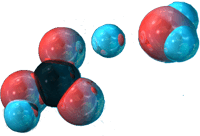
Sample Video: The Periodic Table
Sample Video: Glaciers
Sample Video: Buoyancy