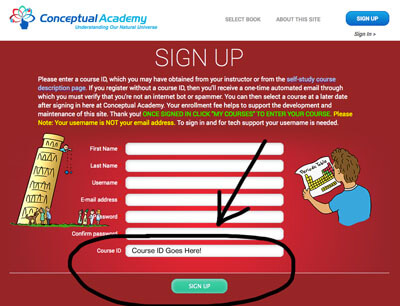Below are the current special Course ID’s (keys) for our Platinum and Iridium members. You can use these Course ID’s to set up new student accounts through the Conceptual Academy “Sign Up” page.
What do I do?
Easy. Just copy/paste the Course ID of your choice into the Conceptual Academy “Sign Up” page, which looks like this:
Each time you do this, you’re setting up a new Conceptual Academy student account. For Platinum members you are permitted up to two student accounts (You can use up two ID’s, or the same ID twice). For Iridium members, you are permitted up to five student accounts (You can use up to five ID’s setting up five accounts).
Updated Course ID’s For Platinum and Iridium Memberships
• Conceptual Chemistry, Full Version: CCFull34j
• Conceptual Chemistry, Life Science: CCLife43f
• Conceptual Chemistry, Contextual: CCContext32w
• Conceptual Chemistry, College Prep: CCPrep94k
• Conceptual Physics, Full Version: CPFull57a
• Conceptual Physical Science, Full Version: CPSFull42p
• Conceptual Physical Science, Physics, Astro, Chem: CPSPAC85y
• Conceptual Astronomy: CPSAstro28r
• Conceptual Physical Science Explorations, Full Version: CPSE43b
• Conceptual Integrated Science, Full Version, Early Release: CIS94x
• Conceptual Integrated Science Explorations, Full Version, Early Release: CISE74x
The Course IDs shown above will be updated periodically. What you see now is the most recent update. Be sure to use these most recent Course IDs when setting up your student accounts. Also, you’ll no longer have access to this page 14 days after signing up as a member. So you should set up your Conceptual Academy student accounts within this time period. Beyond this time period, simply contact us and we can set up your accounts for you.
Keep in mind that one student account can be enrolled in multiple courses. For example, after a student completes Conceptual Physics, she can then enroll in Conceptual Chemistry without having to create a new account (No special ID’s are necessary). Through your membership, each student has access to all of our courses at no extra charge. To enroll in a subsequent course, just click the “Enroll in another course” link appearing beneath the big blue “My Profile” button right within Conceptual Academy. Here is a screenshot:

You’ll be brought to a page listing all of our Self-Study courses. You’ll be able to join any Platinum or Iridium (Labeled Pt/Ir) version of a course. Just click the “join” button. Please note: your enrollment will be initially marked as “pending”, which means we’re in the process of confirming your subscription.
Please note: To access your courses, you will always sign in directly at ConceptualAcademy.com through the “sign-in” page. With textbook in hand, you will be ready to begin at a pace that best matches the needs of your student.
Good Science To You!
Frequently Asked Questions
Who is family?
Your call. You know your family situation best. Our expectation is that a family member is typically defined as any relative (biological, legal, or heartfelt) with whom you have a close and daily connection. Examples may include a nephew, exchange student, or dear friend who may be living in your household.
Can’t I just use these Course IDs to create more than 2 or 5 student accounts at Conceptual Academy?
Technically, yes. Ethically and legally, we ask that you keep within the parameters of your site license, which is up to two student accounts for a Platinum membership and up to five student accounts for an Iridium membership. Thank you for this cooperation and your support, which allows us to develop this curriculum further.
Why can’t I have two students taking two different courses on one student account?
Technically, you can. You’ll find that each course within a single student account has its own grade book. So Susan might take Conceptual Chemistry while Evan takes Conceptual Physics. So far so good. But there is sometimes overlap between our courses. Both Conceptual Chemistry and Conceptual Physics, for example, have a chapter on the atomic nucleus. The system will remember that Susan took a particular atomic nucleus quiz. When Evan goes to take that same quiz, he’ll see that it was “already taken” by somebody else. Not good. This is one of the reasons why we ask that each student has his or her own student account, which can be identified that the student’s username at Conceptual Academy. Again, thank you for recording these CA usernames here at LearnScience.Academy within your account profile.